4 Skill Check: Configuring MySQL
Which are server-specific groups in the my.cnf option file? (Choose three)
[mysqld_safe]
[mysqld]
[mysql]
[mysqldump]
[server]
[client]
You changed the maximum number of connections in MySQL. In the variable_info table, the max_connections system variable displays a VARIABLE_SOURCE of DYNAMIC. What does it mean?
The max_connections system variable was set from a server-specific mysqld-auto.cnf option file.
The max_connections system variable has not been configured in any startup file.
The max_connections system variable was set from the my.cnf file.
The max_connections system variable was changed at runtime.
Examine this command and results: SET GLOBAL port = 3303; ERROR 1238 (HY000): Variable “port” is a read only variable. How would you resolve this error? (Choose two)
Change the port option to dynamic in the my.cnf file.
Change the port option to dynamic at the command line.
Change the port number in the mysql-auto.cnf file.
Change the modifier from GLOBAL to SESSION in the command.
Change the default port number in the my.cnf file.
Which command displays the configuration options for a running MySQL server? (Choose two)
# mysqld –verbose –help
mysql> SHOW GLOBAL VARIABLES;
# mysqladmin -uroot -p variables
# systemctl status mysqld
# mysql –print-defaults
Examine this command which executes successfully: SET PERSIST max_connections=99; Which command displays the content of the file that includes this parameter change?
# cat /labs/slap-test-updates.sh
mysql> \! cat /var/lib/mysql/slow-query.log
# cat /labs/multi.cnf
mysql> \! cat /var/lib/mysql/mysqld-auto.cnf | python -m json.tool
Which system variables have both global and session scope in MySQL? (Choose two)
error_count
max_connections
innodb_buffer_pool_size
max_join_size
sort_buffer_size
===
4 Skill Check: Configuring MySQL
Which are server-specific groups in the my.cnf option file? (Choose three)
[mysqld_safe]
[mysqld]
[mysql]
[mysqldump]
[server]
[client]
答案:
[mysqld_safe]
[mysqld]
[server]
You changed the maximum number of connections in MySQL. In the variable_info table, the max_connections system variable displays a VARIABLE_SOURCE of DYNAMIC. What does it mean?
The max_connections system variable was set from a server-specific mysqld-auto.cnf option file.
The max_connections system variable has not been configured in any startup file.
The max_connections system variable was set from the my.cnf file.
The max_connections system variable was changed at runtime.
答案:
The max_connections system variable was changed at runtime.
Examine this command and results: SET GLOBAL port = 3303; ERROR 1238 (HY000): Variable “port” is a read only variable. How would you resolve this error? (Choose two)
Change the port option to dynamic in the my.cnf file.
Change the port option to dynamic at the command line.
Change the port number in the mysql-auto.cnf file.
Change the modifier from GLOBAL to SESSION in the command.
Change the default port number in the my.cnf file.
答案:
Change the port option to dynamic in the my.cnf file.
Change the port option to dynamic at the command line.
Which command displays the configuration options for a running MySQL server? (Choose two)
# mysqld –verbose –help
mysql> SHOW GLOBAL VARIABLES;
# mysqladmin -uroot -p variables
# systemctl status mysqld
# mysql –print-defaults
答案:
mysql> SHOW GLOBAL VARIABLES;
# mysqladmin -uroot -p variables
Examine this command which executes successfully: SET PERSIST max_connections=99; Which command displays the content of the file that includes this parameter change?
# cat /labs/slap-test-updates.sh
mysql> \! cat /var/lib/mysql/slow-query.log
# cat /labs/multi.cnf
mysql> \! cat /var/lib/mysql/mysqld-auto.cnf | python -m json.tool
答案:
mysql> \! cat mysql> \! cat /var/lib/mysql/mysqld-auto.cnf | python -m json.tool
Which system variables have both global and session scope in MySQL? (Choose two)
error_count
max_connections
innodb_buffer_pool_size
max_join_size
sort_buffer_size
答案:
sort_buffer_size
max_join_size
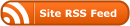

No Responses (yet)
Stay in touch with the conversation, subscribe to the RSS feed for comments on this post.