用nmap扫了下服务器发现631端口是打开的。
631/tcp open ipp
//先检查下
#ps aux|grep cups
//关闭服务
#service cups stop
//查看自启动
#chkconfig –list cups
cups 0:关闭 1:关闭 2:启用 3:启用 4:启用 5:启用 6:关闭
//关闭自启动服务
#chkconfig –level 2345 cups off
//再检查下
#chkconfig –list cups
cups 0:关闭 1:关闭 2:关闭 3:关闭 4:关闭 5:关闭 6:关闭
============================我是分割线===================
8009/tcp open ajp13
8009端口是tomcat和apache的mod_proxy_ajp,mod_jk沟通的端口,我这里apache纯做代理所以可以关闭。
tomcatpath/conf/server.xml 中的这段注释掉
<!–
<Connector port=”8009″ protocol=”AJP/1.3″ redirectPort=”8443″ />
–>
重启tomcat
收工~
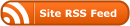

No Responses (yet)
Stay in touch with the conversation, subscribe to the RSS feed for comments on this post.