1.下载 postfix_mailserver.tar.gz
http://forums.cacti.net/download.php?id=4091
#wget http://forums.cacti.net/download.php?id=4091
2.解压得到两个文件
#tar zxvf postfix_mailserver.tar.gz
cacti_host_template_postfix_mailserver.xml
fetch_mail_statistics.pl
3.测试程序文件
#chmod 0775 fetch_mail_statistics.pl
#cp fetch_mail_statistics.pl /usr/local/postfix/libexec/
#cd !$
/var/log/maillog 为mail日志文件
/var/log/mailstats.db 为程序存放的数据文件
1.3.6.1.4.1.2021.255 为snmp用的oid
#./fetch_mail_statistics.pl /var/log/maillog /var/log/mailstats.db .1.3.6.1.4.1.2021.255 -n .1.3.6.1.4.1.2021.255
.1.3.6.1.4.1.2021.255.0
integer
3
有数字输出就是正确了
4.安装配置snmp
snmp的安装和基本配置参考
#vi /usr/local/etc/snmp/snmpd.conf
#或者这个位置vi /etc/snmp/snmp.conf
com2sec local localhost c1gprivate
group MyROGroup v1 local
group MyROGroup v2c local
view all included .1 80
access MyROGroup “” any noauth exact all none none
#postfix
pass .1.3.6.1.4.1.2021.255 /usr/local/postfix/libexec/fetch_mail_statistics.pl /var/log/maillog /var/log/mailstats.db .1.3.6.1.4.1.2021.255
重启snmp
5.snmpwalk测试
#snmpwalk -v 1 -c c1gprivate localhost .1.3.6.1.4.1.2021.255
UCD-SNMP-MIB::ucdavis.255.0 = INTEGER: 3
UCD-SNMP-MIB::ucdavis.255.1 = INTEGER: 2
UCD-SNMP-MIB::ucdavis.255.2 = INTEGER: 0
UCD-SNMP-MIB::ucdavis.255.3 = INTEGER: 2
UCD-SNMP-MIB::ucdavis.255.4 = INTEGER: 1
UCD-SNMP-MIB::ucdavis.255.5 = INTEGER: 0
UCD-SNMP-MIB::ucdavis.255.6 = INTEGER: 0
UCD-SNMP-MIB::ucdavis.255.7 = INTEGER: 0
UCD-SNMP-MIB::ucdavis.255.8 = INTEGER: 0
UCD-SNMP-MIB::ucdavis.255.9 = INTEGER: 0
UCD-SNMP-MIB::ucdavis.255.10 = INTEGER: 0
#snmpwalk -v 2c -c c1gprivate localhost .1.3.6.1.4.1.2021.255.0
UCD-SNMP-MIB::ucdavis.255.0 = INTEGER: 3
出现下面错误请再检查snmpd.conf
#snmpwalk -v 1 -c c1gprivate localhost .1.3.6.1.4.1.2021.255.0
End of MIB
#snmpwalk -v2c -c c1gprivate localhost .1.3.6.1.4.1.2021.255.1
UCD-SNMP-MIB::ucdavis.255.1 = No more variables left in this MIB View (It is past the end of the MIB tree)
6.cacti导入postfix模板
在cacti控制后台
Console -> Import Templates
导入cacti_host_template_postfix_mailserver.xml
在Console -> Host Templates
可以看到名为”Postfix Mailserver”的模板
7.创建postfix的监控图像
Console -> Devices
选择被控监的服务器,在”Associated Graph Templates”中添加”ucd/net – Postfix – Mail Transporting ”
Console -> Create New Graphs
选择被控监的服务器,勾选”Create: ucd/net – Postfix – Mail Transporting”并保存
Console -> Graph Management 稍后就可以看到图像
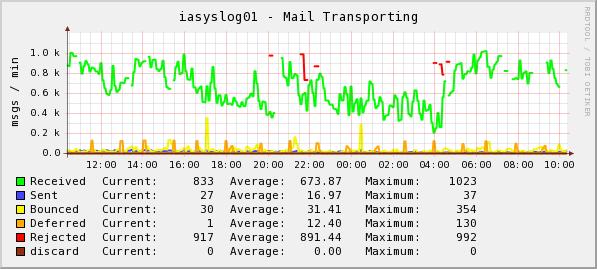
其它注意项
1.检查 iptables 是否允许snmp 数据包通过
2.请关闭 selinux (RHEL和centos 会出现这个问题)
参考:
http://forums.cacti.net/about6657-0-asc-0.html
http://dev.firnow.com/course/6_system/linux/Linuxjs/2008618/126258.html
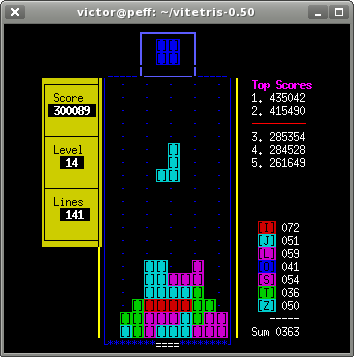
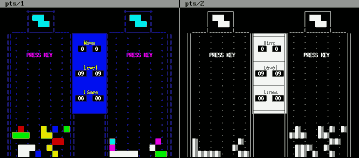


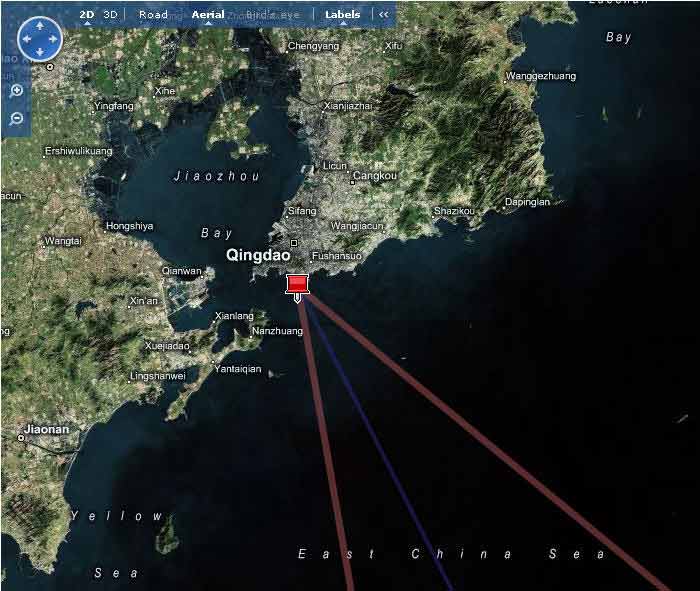

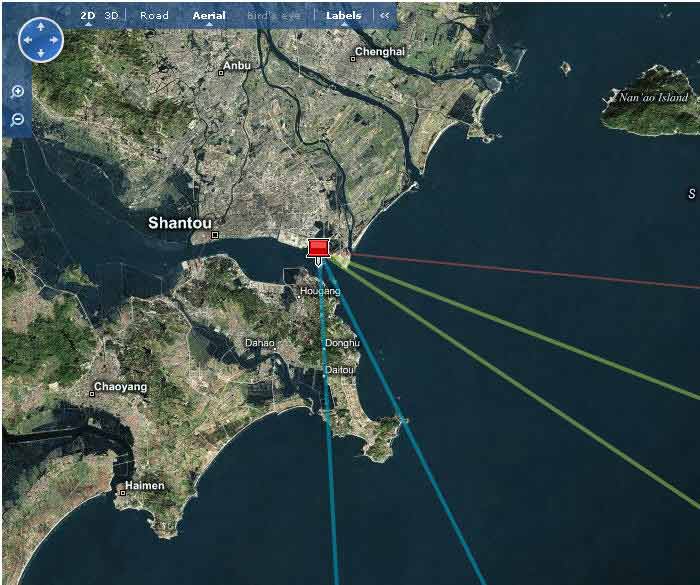
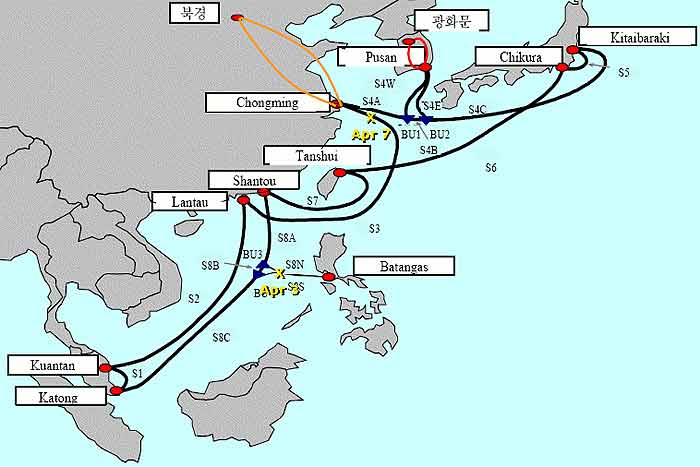

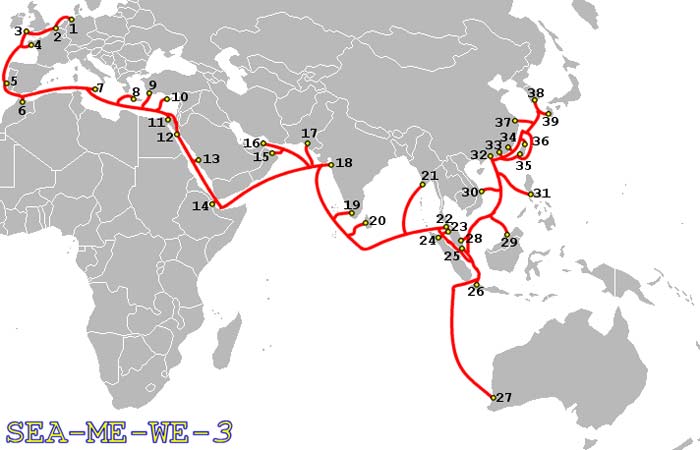
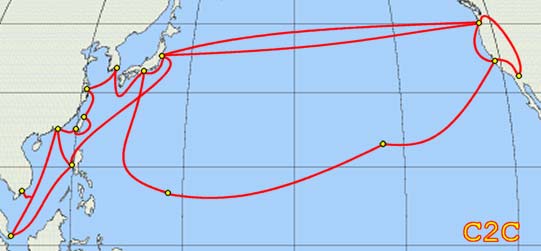
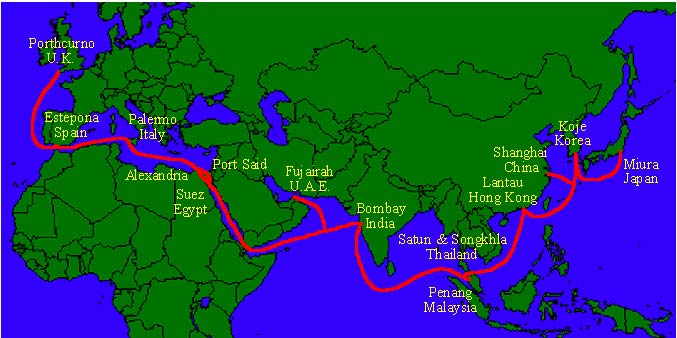
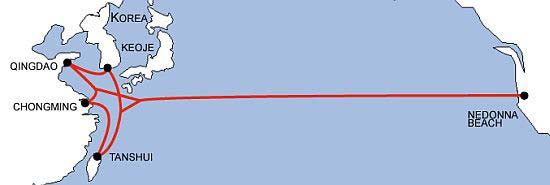
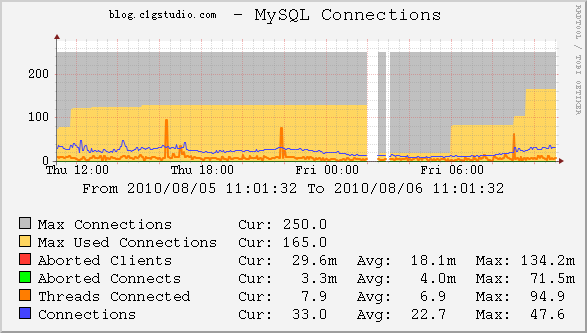
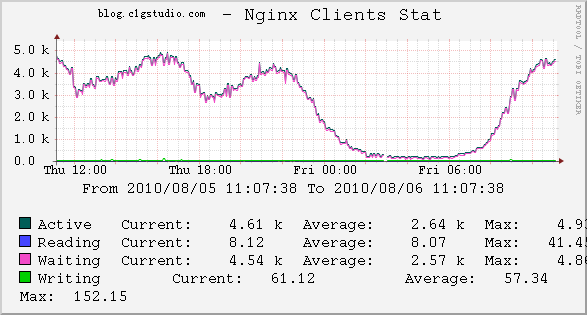
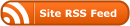

近期评论