诺顿是著名杀毒软件,这次也推出了免费DNS解析服务
要想使用Norton DNS Public,只需将你的电脑DNS设置为:
-
198.153.192.1
198.153.194.1
我这里上海电信ping一下,比google 的8.8.8.8 慢了一点。
C:\Documents and Settings\User>ping 198.153.192.1
Pinging 198.153.192.1 with 32 bytes of data:
Reply from 198.153.192.1: bytes=32 time=134ms TTL=48
Reply from 198.153.192.1: bytes=32 time=134ms TTL=48
Reply from 198.153.192.1: bytes=32 time=133ms TTL=48
Reply from 198.153.192.1: bytes=32 time=134ms TTL=48
Ping statistics for 198.153.192.1:
Packets: Sent = 4, Received = 4, Lost = 0 (0% loss),
Approximate round trip times in milli-seconds:
Minimum = 133ms, Maximum = 134ms, Average = 133ms
设置指南
http://www.nortondns.com/windows.html
========================
google 的免费dns
-
8.8.8.8
8.8.4.4
========================
opendns的免费dns
-
208.67.222.222
208.67.220.220
========================
其它短dns
-
4.3.2.1
4.2.2.1
4.2.2.2
4.2.2.3
4.2.2.4
4.2.2.5
4.2.2.6
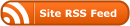

No Responses (yet)
Stay in touch with the conversation, subscribe to the RSS feed for comments on this post.