访问时uchome.c1gstudio.com卡巴斯基报木马,nod32和诺顿无反应。
寻找挂马方式
ie8+开发 和用http_watch发现有挂马请求,ie6,ie7+flidder2,firefox 2和3+firebug无法发现请求.
请求地址为(实际地址已隐去,只作示例)
http://xxx.xxxw3.com/a.js
查看首页原码无此请求,但用dom查看器可以发现。
制作一临时html文件,copy首页源代码放入,通过增删代码找到木马放在/source/script_common.js中
ftp到server查看该文件已被修改并在首行有以下请求代码。
document.writeln(“
推荐参考地址:
Mailing list ARChives 官方讨论区
http://marc.info/?l=nginx
Nginx 常见应用技术指南[Nginx Tips]
http://bbs.linuxtone.org/thread-1685-1-1.html
本日志内容来自互联网和平日使用经验,整理一下方便日后参考。
正则表达式匹配,其中:
* ~ 为区分大小写匹配
* ~* 为不区分大小写匹配
* !~和!~*分别为区分大小写不匹配及不区分大小写不匹配
文件及目录匹配,其中:
* -f和!-f用来判断是否存在文件
* -d和!-d用来判断是否存在目录
* -e和!-e用来判断是否存在文件或目录
* -x和!-x用来判断文件是否可执行
flag标记有:
* last 相当于Apache里的[L]标记,表示完成rewrite
* break 终止匹配, 不再匹配后面的规则
* redirect 返回302临时重定向 地址栏会显示跳转后的地址
* permanent 返回301永久重定向 地址栏会显示跳转后的地址
一些可用的全局变量有,可以用做条件判断(待补全)
$args
$content_length
$content_type
$document_root
$document_uri
$host
$http_user_agent
$http_cookie
$limit_rate
$request_body_file
$request_method
$remote_addr
$remote_port
$remote_user
$request_filename
$request_uri
$query_string
$scheme
$server_protocol
$server_addr
$server_name
$server_port
$uri
结合QeePHP的例子
if (!-d $request_filename) {
rewrite ^/([a-z-A-Z]+)/([a-z-A-Z]+)/?(.*)$ /index.php?namespace=user&controller=$1&action=$2&$3 last;
rewrite ^/([a-z-A-Z]+)/?$ /index.php?namespace=user&controller=$1 last;
break;
多目录转成参数
abc.domian.com/sort/2 => abc.domian.com/index.php?act=sort&name=abc&id=2
if ($host ~* (.*)\.domain\.com) {
set $sub_name $1;
rewrite ^/sort\/(\d+)\/?$ /index.php?act=sort&cid=$sub_name&id=$1 last;
}
目录对换
/123456/xxxx -> /xxxx?id=123456
rewrite ^/(\d+)/(.+)/ /$2?id=$1 last;
例如下面设定nginx在用户使用ie的使用重定向到/nginx-ie目录下:
if ($http_user_agent ~ MSIE) {
rewrite ^(.*)$ /nginx-ie/$1 break;
}
目录自动加“/”
if (-d $request_filename){
rewrite ^/(.*)([^/])$ http://$host/$1$2/ permanent;
}
禁止htaccess
location ~/\.ht {
deny all;
}
禁止多个目录
location ~ ^/(cron|templates)/ {
deny all;
break;
}
禁止以/data开头的文件
可以禁止/data/下多级目录下.log.txt等请求;
location ~ ^/data {
deny all;
}
禁止单个目录
不能禁止.log.txt能请求
location /searchword/cron/ {
deny all;
}
禁止单个文件
location ~ /data/sql/data.sql {
deny all;
}
给favicon.ico和robots.txt设置过期时间;
这里为favicon.ico为99天,robots.txt为7天并不记录404错误日志
location ~(favicon.ico) {
log_not_found off;
expires 99d;
break;
}
location ~(robots.txt) {
log_not_found off;
expires 7d;
break;
}
设定某个文件的过期时间;这里为600秒,并不记录访问日志
location ^~ /html/scripts/loadhead_1.js {
access_log off;
root /opt/lampp/htdocs/web;
expires 600;
break;
}
文件反盗链并设置过期时间
这里的return 412 为自定义的http状态码,默认为403,方便找出正确的盗链的请求
“rewrite ^/ http://leech.c1gstudio.com/leech.gif;”显示一张防盗链图片
“access_log off;”不记录访问日志,减轻压力
“expires 3d”所有文件3天的浏览器缓存
location ~* ^.+\.(jpg|jpeg|gif|png|swf|rar|zip|css|js)$ {
valid_referers none blocked *.c1gstudio.com *.c1gstudio.net localhost 208.97.167.194;
if ($invalid_referer) {
rewrite ^/ http://leech.c1gstudio.com/leech.gif;
return 412;
break;
}
access_log off;
root /opt/lampp/htdocs/web;
expires 3d;
break;
}
只充许固定ip访问网站,并加上密码
root /opt/htdocs/www;
allow 208.97.167.194;
allow 222.33.1.2;
allow 231.152.49.4;
deny all;
auth_basic “C1G_ADMIN”;
auth_basic_user_file htpasswd;
将多级目录下的文件转成一个文件,增强seo效果
/job-123-456-789.html 指向/job/123/456/789.html
rewrite ^/job-([0-9]+)-([0-9]+)-([0-9]+)\.html$ /job/$1/$2/jobshow_$3.html last;
将根目录下某个文件夹指向2级目录
如/shanghaijob/ 指向 /area/shanghai/
如果你将last改成permanent,那么浏览器地址栏显是/location/shanghai/
rewrite ^/([0-9a-z]+)job/(.*)$ /area/$1/$2 last;
上面例子有个问题是访问/shanghai 时将不会匹配
rewrite ^/([0-9a-z]+)job$ /area/$1/ last;
rewrite ^/([0-9a-z]+)job/(.*)$ /area/$1/$2 last;
这样/shanghai 也可以访问了,但页面中的相对链接无法使用,
如./list_1.html真实地址是/area/shanghia/list_1.html会变成/list_1.html,导至无法访问。
那我加上自动跳转也是不行咯
(-d $request_filename)它有个条件是必需为真实目录,而我的rewrite不是的,所以没有效果
if (-d $request_filename){
rewrite ^/(.*)([^/])$ http://$host/$1$2/ permanent;
}
知道原因后就好办了,让我手动跳转吧
rewrite ^/([0-9a-z]+)job$ /$1job/ permanent;
rewrite ^/([0-9a-z]+)job/(.*)$ /area/$1/$2 last;
文件和目录不存在的时候重定向:
if (!-e $request_filename) {
proxy_pass http://127.0.0.1;
}
域名跳转
server
{
listen 80;
server_name jump.c1gstudio.com;
index index.html index.htm index.php;
root /opt/lampp/htdocs/www;
rewrite ^/ http://www.c1gstudio.com/;
access_log off;
}
多域名转向
server_name www.c1gstudio.com www.c1gstudio.net;
index index.html index.htm index.php;
root /opt/lampp/htdocs;
if ($host ~ “c1gstudio\.net”) {
rewrite ^(.*) http://www.c1gstudio.com$1 permanent;
}
三级域名跳转
if ($http_host ~* “^(.*)\.i\.c1gstudio\.com$”) {
rewrite ^(.*) http://top.c1gstudio.com$1;
break;
}
域名镜向
server
{
listen 80;
server_name mirror.c1gstudio.com;
index index.html index.htm index.php;
root /opt/lampp/htdocs/www;
rewrite ^/(.*) http://www.c1gstudio.com/$1 last;
access_log off;
}
某个子目录作镜向
location ^~ /zhaopinhui {
rewrite ^.+ http://zph.c1gstudio.com/ last;
break;
}
discuz ucenter home (uchome) rewrite
rewrite ^/(space|network)-(.+)\.html$ /$1.php?rewrite=$2 last;
rewrite ^/(space|network)\.html$ /$1.php last;
rewrite ^/([0-9]+)$ /space.php?uid=$1 last;
discuz 7 rewrite
rewrite ^(.*)/archiver/((fid|tid)-[\w\-]+\.html)$ $1/archiver/index.php?$2 last;
rewrite ^(.*)/forum-([0-9]+)-([0-9]+)\.html$ $1/forumdisplay.php?fid=$2&page=$3 last;
rewrite ^(.*)/thread-([0-9]+)-([0-9]+)-([0-9]+)\.html$ $1/viewthread.php?tid=$2&extra=page\%3D$4&page=$3 last;
rewrite ^(.*)/profile-(username|uid)-(.+)\.html$ $1/viewpro.php?$2=$3 last;
rewrite ^(.*)/space-(username|uid)-(.+)\.html$ $1/space.php?$2=$3 last;
rewrite ^(.*)/tag-(.+)\.html$ $1/tag.php?name=$2 last;
给discuz某版块单独配置域名
server_name bbs.c1gstudio.com news.c1gstudio.com;
location = / {
if ($http_host ~ news\.c1gstudio.com$) {
rewrite ^.+ http://news.c1gstudio.com/forum-831-1.html last;
break;
}
}
discuz ucenter 头像 rewrite 优化
location ^~ /ucenter {
location ~ .*\.php?$
{
#fastcgi_pass unix:/tmp/php-cgi.sock;
fastcgi_pass 127.0.0.1:9000;
fastcgi_index index.php;
include fcgi.conf;
}
location /ucenter/data/avatar {
log_not_found off;
access_log off;
location ~ /(.*)_big\.jpg$ {
error_page 404 /ucenter/images/noavatar_big.gif;
}
location ~ /(.*)_middle\.jpg$ {
error_page 404 /ucenter/images/noavatar_middle.gif;
}
location ~ /(.*)_small\.jpg$ {
error_page 404 /ucenter/images/noavatar_small.gif;
}
expires 300;
break;
}
}
jspace rewrite
location ~ .*\.php?$
{
#fastcgi_pass unix:/tmp/php-cgi.sock;
fastcgi_pass 127.0.0.1:9000;
fastcgi_index index.php;
include fcgi.conf;
}
location ~* ^/index.php/
{
rewrite ^/index.php/(.*) /index.php?$1 break;
fastcgi_pass 127.0.0.1:9000;
fastcgi_index index.php;
include fcgi.conf;
}
wordpress rewrite
location / {
index index.html index.php;
if (-f $request_filename/index.html){
rewrite (.*) $1/index.html break;
}
if (-f $request_filename/index.php){
rewrite (.*) $1/index.php;
}
if (!-e $request_filename)
{
rewrite (.*) /index.php;
}
}
2010-1-11更新
discuzx 1.5 rewrite
rewrite ^([^\.]*)/topic-(.+)\.html$ $1/portal.php?mod=topic&topic=$2 last;
rewrite ^([^\.]*)/article-([0-9]+)-([0-9]+)\.html$ $1/portal.php?mod=view&aid=$2&page=$3 last;
rewrite ^([^\.]*)/forum-(\w+)-([0-9]+)\.html$ $1/forum.php?mod=forumdisplay&fid=$2&page=$3 last;
rewrite ^([^\.]*)/thread-([0-9]+)-([0-9]+)-([0-9]+)\.html$ $1/forum.php?mod=viewthread&tid=$2&extra=page%3D$4&page=$3 last;
rewrite ^([^\.]*)/group-([0-9]+)-([0-9]+)\.html$ $1/forum.php?mod=group&fid=$2&page=$3 last;
rewrite ^([^\.]*)/space-(username|uid)-(.+)\.html$ $1/home.php?mod=space&$2=$3 last;
rewrite ^([^\.]*)/([a-z]+)-(.+)\.html$ $1/$2.php?rewrite=$3 last;
if (!-e $request_filename) {
return 404;
}
动态参数rewrite
以discuz7.2到discuzx1.5为例
if ($query_string ~* tid=([0-9]+)) {
set $id $1;
rewrite “^(.*)/viewthread.php$” $1/forum.php?mod=viewthread&tid=$id&extra=page%3D&page=1 last;
}
if ($query_string ~* gid=([0-9]+)) {
set $id $1;
rewrite “^(.*)/index.php$” $1/forum.php?gid=$id last;
}
rewrite ^([^\.]*)/archiver/$ $1/forum.php?archiver=1 last;
2011-4-21更新
nginx 嵌套if
nginx不支持if and和多层嵌套if,让我头痛很久,需要通过其它方法实现.
下面是把访问镜像网站cnc.c1gstudio.com的爬虫转到www站.
set $needrewrite ”;
if ($http_user_agent ~* (baiduspider|googlebot|soso|bing|sogou|yahoo|sohu-search|yodao|YoudaoBot|robozilla|msnbot|MJ12bot|NHN|Twiceler)) {
set $needrewrite ‘o’;
}
if ($host ~ cnc\.c1gstudio\.com) {
set $needrewrite “${needrewrite}k”;
}
if ($needrewrite = ok) {
#return 403;
rewrite ^(.*) http://www.c1gstudio.com$1 permanent;
}
reload nginx后可以用curl来做测试
curl -I -A “soso” cnc.c1gstudio.com
apache 转 nginx 规则工具
http://www.ubuntuset.com/apache2nginx
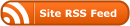

近期评论